How Taking Time Off Can Raise Your Productivity
Back in my Weyerhaeuser days, I’d participate in blood drives and give back some of my very positive B+ blood. One time, I finished giving my pint, grabbed a box of Orange Juice and headed back to my desk. No need to sit for a few minutes. No, just head back to my desk and power through another 10-hour day.
Working until 10pm Friday nights was fine because it meant I could stay home with my family on Saturday. Sundays were always days of rest and worship for me. Every other day was long and filled with the pressures of being a senior manager at a very junior age. Or the joys of being Dad to my four daughters.
Working holidays was a drag and lead to some burnout. What good are bank holidays if you have to work them? Yet, these days were very productive because most employees did not work holidays. That’s one of the perks of working at a bank.
When I was a newbie staff accountant with no real world experience I worked lots of unpaid overtime because I wanted to learn as much as I could. Yet this built habits that have lasted for over thirty years.
I am trying to implement something I learned from the great Dan Sullivan. He has coached entrepreneur for decades. In the beginning they all work too many hours are stressed out because there is so much to get done. Dan teaches them to divide their days in 3 categories: Free days, Buffer days and Focus days.
You can read about this strategy in this Forbes article, The Secret to Increased Productivity: Taking Time Off.
Dan Sullivan, co-founder of Toronto-based Strategic Coach and co-author of The Laws of Lifetime Growth, says it’s this mentality that keeps entrepreneurs exhausted, stuck and reaping a fraction of potential profits. He has built a multimillion-dollar coaching business in part by advising entrepreneurs to do the last thing in the world they would ever think to do: take time off. His anthem is that productivity and performance start with free time, which he argues is the fuel for the energy, creativity and focus that lead to success.
“It’s not the amount of time you spend working each day,” Sullivan says. “Entrepreneurs get paid through problem-solving and creativity. You can create a solution in a shorter period of time if you are rested and rejuvenated.”
Knowing this and doing this are two different things. On many of my “free days” in 2018 I wrote my book, Marketing Survival Guide. Should I have played golf instead?
Let’s keep reading about a better way.
It can take a serious pounding for entrepreneurs to admit they can’t do it all, shouldn’t do it all and, indeed, are going to flame out if they keep trying to do it all. Sullivan’s clients often turn to him after a crisis–a marriage falls apart, they’re drained by burnout. Sullivan teaches them that the very activity they thought was necessary for success–putting in extremely long hours–was likely the obstacle to it.
In his program, entrepreneurs create a new calendar in which their weeks are broken down into “free days,” when no work or checking in to e-mail or the office is allowed; “buffer days,” for planning and preparation; and “focus days,” for high-value, goal-oriented practices. It can be shock treatment for folks who haven’t had a day off in months or a vacation in years.
But after learning how to delegate, focus on what they do best and use free time to sharpen energy and clarity, Sullivan’s clients may wind up taking a month or more off a year.
“By getting away from work and letting the mind get involved in thinking, hobbies and rejuvenation, you come back to the job and produce results faster,” Sullivan explains.
Thinking is one of the crucial benefits of stepping back. Just as quality time off fuels energetic resources on the job, reflective time is critical to producing solutions and creative breakthroughs.
You can read the rest of the article here: https://www.entrepreneur.com/article/237446
Here’s a simple goal of mine: Take a two week vacation each year. Away from work. When I do this, it’s wonderful. We’ll see about 2019….
Count Your Marbles Now Before You Lose Them Later

Over the years I have learn so much from Jay Abraham on marketing, copywriting, and finding success in business. In this article, Jay makes the case for not working smart or hard on Saturdays. This story hit home to me and I hope it hits home to you as well. Enjoy.
How Saturday Mornings AND Marbles Can Change Your Life by Jay Abraham
4,420 Saturday Mornings…
The older I get, the more I enjoy Saturday mornings. Perhaps it’s the quiet solitude that comes with being the first to rise, or maybe it’s the unbounded joy of not having to be at work. Either way, the first few hours of a Saturday morning are most enjoyable.
A few weeks ago, I was shuffling toward the garage with a steaming cup of coffee in one hand and the morning paper in the other. What began as a typical Saturday morning turned into one of those lessons that life seems to hand you from time-to-time.
Let me tell you about it:
I started scanning my iTunes in order to listen to a Saturday morning podcast. Along the way, I came across an older sounding chap, with a tremendous presence and a golden voice. You know the kind; he sounded like he should be in the broadcasting business. He was telling whom-ever he was talking with something about “a thousand marbles.” I was intrigued and stopped to listen to what he had to say.
“Well, Tom, it sure sounds like you’re busy with your job… I’m sure they pay you well but it’s a shame you have to be away from home and your family so much. Hard to believe a young fellow should have to work sixty or seventy hours a week to make ends meet. It’s too bad you missed your daughter’s dance recital,” he continued.
“Let me tell you something that has helped me keep my own priorities.” And that’s when he began to explain his theory of a “thousand marbles.”
“You see, I sat down one day and did a little arithmetic. The average person lives about eighty-five years. I know, some live more and some live less, but on average, folks live about eighty-five years.
“Now then, I multiplied 85 times 52 and I came up with 4,420, which is the number of Saturdays that the average person has in their entire lifetime. Now, stick with me, Tom, I’m getting to the important part.
“It took me until I was fifty-five years old to think about all this in any detail”, he went on, “and by that time I had lived through over twenty-eight hundred Saturdays. I got to thinking that if I lived to be eighty-five, I only had about a thousand of them left to enjoy.
“So, I went to a toy store and bought every single marble they had. I ended up having to visit three toy stores to round up 1,560 marbles. I took them home and put them inside a large, clear plastic container right here in the shack next to my gear.
“Every Saturday since then, I have taken one marble out and thrown it away. I found that by watching the marbles diminish, I focused more on the really important things in life.
“There is nothing like watching your time here on this earth run out to help get your priorities straight.”
“Now let me tell you one last thing before I sign-off with you and take my lovely wife out for breakfast. This morning, I took the very last marble out of the container. I figure that if I make it until next Saturday then I have been given a little extra time. And the one thing we can all use is a little more time.
“It was nice to meet you Tom, I hope you spend more time with your family, and I hope to meet you again here on my show!”
You could have heard a pin drop when the discussion was over. I guess he gave us all a lot to think about.
I had planned to work that Saturday morning.
Instead, I went upstairs and woke my wife up with a kiss. “C’mon honey, I’m taking you and the kids to breakfast.”
“What brought this on?” she asked with a smile. “Oh, nothing special, it’s just been a long time since we spent a Saturday together with the kids.
And hey, can we stop at a toy store while we’re out? I need to buy some marbles.
A friend sent this to me, so I to you, my friend.
And so, as one smart bear once said…
“If you live to be a hundred, I want to live to be a hundred minus one day, so I never have to live without you.”
– Winnie the Pooh.
Pass this on to all of your FRIENDS, so that they can all enjoy the rest of their lives from this moment!
The Seven Indispensable Habits to Personal Success

Forget setting New Year’s Resolutions this year. Instead, find success this year by adapting these success habits. This article by Brian Tracy was first published in the daily e-letter, ETR.
The habits of success have been studied by great thinkers and philosophers for at least 2,500 years. After personally studying the subject for more than 30 years, I have identified seven habits that you need to develop if you want to perform at your very best in everything you do.
1. You need to become goal-oriented — dedicated to setting and working from clearly written objectives every day of your life.
2. You need to become results-oriented. This involves two practices. The first is the practice of continuously learning so that you become better at what you do. The second is the practice of time management — setting very clear priorities and then concentrating single-mindedly on the most valuable use of your time.
3. You need to become action-oriented — the most important habit for material success. This is the ability to get on with a job and get it done fast. You need to overcome procrastination, push aside your fears, and launch yourself 100% toward the achievement of your goals.
4. You need to become people-oriented. Virtually all of your happiness in life will come from your ability to get along well with other people. And getting along well with other people is based on a set of habits that you learned, or failed to learn, in childhood: patience, kindness, compassion, and understanding. But it is never too late to develop those habits. . And the more you practice them, the more you will internalize those qualities and actually become the person you want to be.
5. You need to be health-oriented. This means that you must make a conscious effort to eat the right foods in the right proportions. You must exercise on a regular basis to keep your body young and fit. And you must get enough rest and enjoy leisure activities that will enable you, in combination with diet and exercise, to live a long, full life.
6. You need to be oriented toward honesty and integrity. In the final analysis, the character you develop as you go through life is more important than virtually anything else. You set very clear values for yourself and you organize your life around your values. You develop a vision for yourself and then you live your life consistent with your highest ideals. You never compromise your integrity or peace of mind for anyone or anything.
7. The seventh habit that you need — the one that guarantees all the others will happen — is that of self-discipline. Your ability to discipline yourself, to master yourself, to control yourself, goes hand in hand with your success in every area of life.
My favorite definition of self-discipline comes from Elbert Hubbard. He said, “Self-discipline is the ability to make yourself do what you should do, when you should do it, whether you feel like it or not.”
Fax It — No Fax Machine Required
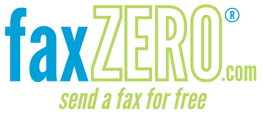
Send a fax and you’ll be reminded of how far technology has gone over the past 30 years. Being located in an executive suites business center allows me to send a fax whenever I want to. Which isn’t very often. In this article Bill Myers writes about an online fax option which allows you to send short faxes for free and longer faxes for a small fee.
I don’t have a fax machine. Not one that you’d recognize.
What I have is my computer. And even though it’s not connected to any phone service, I can send (and receive) faxes with it.
Of course, these days I don’t have the need to send many faxes. Probably fewer than five a year.
But when I do need to send a fax, I create the document on my computer, save it as either a PDF or .doc file, and send it using a free eFax service that works via the internet.
The service is free, works instantly, and confirms your fax has been sent and received.
You probably wouldn’t need to use a service like this more than a few times a year. But if you don’t have a fax machine and need to fax a few pages to someone, knowing about this free fax service can save you a trip to wherever they do have a fax machine.
You can send fives faxes a day, up to three pages each at no charge. If you need to send longer faxes (up to twenty-five pages) they are $1.95 each (via PayPal).
So if you don’t have a fax machine, but need to send an occasional fax, https://faxzero.com could be the easy solution.
You can get more tips from Bill Myers by signing up for his tip of the week. https://www.bmyers.com
Why Multi-tasking Destroys Productivity

Dave Crenshaw wrote a book you need to read entitled, The Myth of Multitasking: How ‘Doing It All’ Gets Nothing Done.
Here are some excerpts:
“There is an illusion. The illusion is that technology, cell phones, e-mail, faxes, text messaging, and whatever is latest-and-greatest all make us more productive.
“The reality, though, is that these things will only make us productive if we take control of them.
“They are the servants. We are the masters. If we do not protect our time, we will allow ourselves to be run over by the traffic of information.”
His book makes the point that our brains can really only do one thing at a time. What we really do is “switch-tasking” where we switch back and forth between two or more activities. He says this tires the brain thus lowering our overall productivity.
I fight this all the time when I’m at my computer. Constantly checking email, Skype beeps for chats, and incoming calls from my receptionist. This bestselling book, and it’s sequel, Invaluable: the Secret to Becoming Irreplaceable, should help.
I’m reading Invaluable chapter by chapter as I drive down the freeway. Just kidding, of course.
You will make points with your clients if follow one of my better habits. My cell phone is on manner mode 99% of the time and always during the business day. I guess 1% of the time I’m playing Ultimate Frisbee at the park and need to hear my phone ring.
You’d be surprised how appreciated clients feel when the manner mode goes off and I reach down to touch the button to put the caller into voice mail. Without even looking to see who’s calling me. Even after the client grants me permission, “Go ahead and take the call.” I tell them “I’m talking to you now” and they like that. And I let him know I’ll ignore their calls when I’m speaking with someone else.
This is the cell phone application of “Do unto others as you would have them do unto you.” Maybe that’s why they called it “manner mode” back in the early ’80’s when cell phones came out.
My wife and I have a signal that tells me it’s an emergency so take the call now. I’d tell you what it is but you might be tempted to interrupt me when I’m talking to another client!
Think about it. Let’s say I take the call from another client, prospect, vendor, or partner while I’m speaking to someone else. Either it’s a problem and I’ll be thinking of a solution. Or great news and I’ll be thinking happy thoughts. Or it’s simply a bother and I’ll be wondering why it couldn’t wait.
Radios can be tuned to two different frequencies if they overlap slightly. You can hear 2 different songs or a song and a commercial. Tough to listen to. But possible.
Your brain can really only be tuned into one conversation at a time. Either with the person you’re speaking with. Or the person calling you. Or texting you. Or instant messaging you.
Dave Crenshaw say “background tasking” won’t hurt our productivity. Some examples of background tasking include:
- Eating dessert while watching a video
- Reading a magazine while doing 3 miles on the treadmill
- Listening to a how-to audio CD while driving
- Whistle while you work (Remember Snow White?)
Task #1: Give 100% attention to the person you are with. This could be a client, a prospect, a friend, an employee, your spouse or a child. Get ready to shock them!
Task #2: Give each task 100% attention until you get it DONE. Then move on to the next task. Tell your receptionist when you cannot be interrupted. Have her schedule call backs with clients. You’ll get more accomplished each day. Now get to work!
Harvey Mackay On How to Have a Happier Office (and Home)
In this insightful article, best-selling author Harvey Mackay explains how his “10 Commandments for the Office” will make you feel better at the end of a day. Your challenge is to live these principles out yourself and encourage your staff to do the same. Consider sending this list to your clients as well. Whether a big business or a home-based business, these “10 Commandments” will help them run a happier and more productive business.
10 Commandments for the Office
By Harvey Mackay
It’s just business as usual, day in and day out. The fast lane gets faster. Competition for business and jobs gets meaner. The world gets smaller every day. You’ve dealt with a hundred co-workers, customers, vendors, and the irritating kid who works at the lunch counter. It’s time to go home and unwind.
The traffic jam gives you an opportunity to replay some of the day’s encounters. Regrettably, you wish you would have handled a few things quite differently. How can you make tomorrow better?
My mother always told me, “You don’t have to like everybody, but you do need to learn to get along.”
Over the years, I’ve developed a list, a “Ten Commandments for the Office,” which makes my commute home a little less guilt-ridden. Better yet, it’s improved my commute to the office. If I follow my own advice, I won’t have to spend my time apologizing for what I should have done in the first place. Try it out.
1. Be respectful. This includes respect for other people’s property, ideas and time. Frankly, this commandment should about cover everything. If you are respectful of others, you can usually work out most issues – even if it’s agreeing to disagree. An added bonus is that when you treat others with respect, they are more inclined to return the favor.
2. Follow through. If you promise to do something, do it. No ifs, buts or maybes. No excuses, no whining. You are only as good as your word. There will always be a place in this world for the person who says, “I’ll take care of it.” And then does it.
3. Think before you speak. Don’t say whatever is on your mind, unless you want your mindless thoughts to come back to haunt you. Those ghosts can rise up years later, just when that promotion looks so promising. And while we’re on the topic, remember that how you say something is as important as what you say.
4. Help out. So what if it’s not in your job description. If you have an opportunity to be useful, jump at it. Even if the rewards are not in the form of a paycheck, your co-workers will remember who helped them when they needed it. Taking on a little extra work – or a lot – shows that you are a team player, an employee worth watching.
5. Learn something new every day. It could be a new skill. Maybe the latest developments in your industry. Or just the name of a person you see daily at the copy machine. You have millions of brain cells just waiting to work for you!
6. Pay attention. If you go directly to your cubicle and barricade yourself all day, you’re missing important developments in your workplace. Not the gossipy events, of course, but the really good stuff – new procedures, new ideas and so on. This commandment also covers those occasions when the value of your input depends on your familiarity with the situation at hand. In short, always keep your antennae up!
7. Ignore pettiness. Rise above it, or you will be dragged down with it. There will always be someone who will make a mountain out of a molehill. It better not be you.
8. Be patient. Not to be confused with tolerating incompetence, this commandment covers a multitude of situations.; Someone misunderstood you. A job is taking longer than you planned. You are missing every traffic light. What will you gain by losing your cool? I’m not a patient guy by nature, so I’ve really had to work at this one. If I can do it, you can too!
9. A good attitude is up to you. It takes a lot for the world to come to an end, so don’t act like it’s happening every day. Be encouraging, be cheerful. Refuse to be brought down by minor – or major – setbacks. Bad attitudes are contagious. The good news is that positive attitudes are catching, too.
10. Do your best. Like commandment #1, this should also cover just about everything. No one can ask you to do more.
It’s important to decide early on how you will conduct yourself. Then, when a crisis erupts or challenge arises, you won’t have to think twice about the right thing to do. I’ve always said that perfect practice makes perfect. These rules are no exception. And just for the record, these commandments work outside the office too.
Mackay’s Moral: Some rules are made not to be broken.
Harvey Mackay’s latest book might help someone you know get hired for the job they really want. “Use Your Head to Get Your Foot in the Door: Job Search Secrets No One Else Will Tell You”
Advisor Productivity Tool: Dragon Dictate for the iPhone
 I written before about how you can move toward a paperless office by dictating your client meeting notes.
I written before about how you can move toward a paperless office by dictating your client meeting notes.
Why write down some chicken scratch manual notes when you can speak for several minutes and get an email of transcribed notes?
One reason has been cost. Some dictation services cost $50 to $80 per month and limit how long you can talk.
Well for all you iPhone users out there, you now have a wonderful option. The Dragon app for your iPhone.
At least for now, you can download this app from iTunes and get it for free.
Watch this short video to see how it works.
httpv://www.youtube.com/watch?v=Qsge4iM-FTE
Seems too good to be true, eh? Well I read about one caveat on this software.
The software has over 95% accuracy. One trick it uses to achieve high accuracy is to upload the names in your contact list. Not email addresses or phone numbers or anything else. Otherwise it would need to look up names against its entire dictionary of names.
You can read a bit more about this issue here:
http://www.tuaw.com/2009/12/08/dragon-dictation-comes-to-the-iphone-wow/
Here’s a quote from this article which speaks to the security of the transcribed messages:
Since your dictation goes out over the internet for processing, I asked Nuance about security. Their reply was as follows:
“Search queries and dictation requests are transcribed by fully automated speech recognition software, without the use of humans. Data is uploaded and collected in order to improve performance for individual users, and to improve the general performance of the system.
All speech recognition requests and associated data are processed in data centers in the U.S. that meet stringent security and privacy standards; these are the same standards that we use for processing private information in other areas of our business.”
Of course, I’d have to borrow my daughter’s iPhone to try this out myself. If you get it, leave some comments below to tell how it worked out.
Finding More Time for Marketing – Part 3
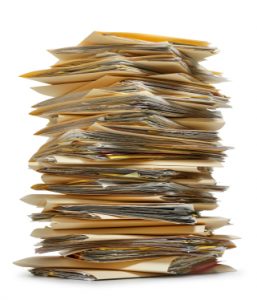 In “Finding More Time for Marketing – Part 2,” we looked at ways to cut your time spent on administrative activities. Now we’ll look at a few ways to free up time for marketing by cutting down time you spend on “Operations” which you know better as production activities.
In “Finding More Time for Marketing – Part 2,” we looked at ways to cut your time spent on administrative activities. Now we’ll look at a few ways to free up time for marketing by cutting down time you spend on “Operations” which you know better as production activities.
Becoming more efficient on the production side does two things for you:
- You free up time to spend on marketing related activities
- You free up time to handle more clients.
#2 is key because you (and your staff) must handle more clients in the same 8-hour day. Otherwise getting more clients robs time from marketing activities. When you neglect marketing, the well runs dry and you run out of prospects. Not good. Not fun either.
Whether your practice is large or just getting started, technology correctly used can quickly improve your operational efficiency. One hour saved per day means over 250 additional hours over a given year. Time better spent getting and serving clients.
Some time ago, I had a client with decades of experience, excellent credentials, and happy clients in more than a dozen states. Yet he was a technology newbie to the extreme.
When I emailed him some questions, his assistant would print out the email for him. He would handwrite his comments and give it back to his assistant. She would fax it to my office. My assistant would call me to let me know I had a fax. When I was away from my office, I’d have her scan it in and email it to me. Incredible!
Thankfully, he got a new computer and some training, and soon replied to my emails with another email. And he freed up his assistant for more productive tasks.
Yet don’t fall into the trap of adding technology just for technology’s sake.
A client of mine is a member of the 300 Financial Group which takes a “Goldie Locks” view of technology. Not too much technology, not too little…just the right amount. In 300 Financial’s view, technology should:
- Make you more money
- Save you time
- Provide the information that helps clients make better and quicker decisions
You can learn more about 300 Financial’s technology approach by clicking here.
Go Paperless
Going paperless helps you in many ways: less office space needed, more productive staff, and less time preparing for client meetings.
One advisor I know went paperless from the beginning of his practice and has instant access to all client communications. And very few file cabinets in his office.
I know another advisor in the same town which has a huge room filled with file cabinets. And support staff which spends many hours every day keeping track of the paperwork and getting everything filed properly.
Obviously newly established practices have the advantage here: no file cabinets holding decades of client records. Yet practices with tens of millions of assets under management gain the most from office automation because your support staff can become far more productive.
Depending on your situation, this may be an incredibly daunting task. Yet the longest journey is begun with the first step so read these articles on ways to get started.
No More Fax Machine
7 Ways to “Say it” and not “Type it”
Autopilot Computer Backup
Track your time and see where all the time goes. Decide how much time you need to devote to marketing your practice each week. Then get started on reducing time spent on administration and advising. You’ll free up time for marketing your practice and reap the rewards later.
Autopilot Computer Backup
When I got my first laptop computer back in 1994, I’d didn’t get it without a fight. Not with my wife…my boss.
I’d previously convinced the president that the salesmen needed laptops. Now I wanted one. Joe was adamant that I didn’t need one and they cost way too much. So I kept pushing….
Joe relented only after I told him not to get me a laptop unless he wanted me to work on company business at home, on airplanes, and in hotel rooms. He said, “Okay, okay already. Now get out of my office!”
 My productivity did soar as I could work wherever I happened to be. I was unchained from my desk. Finally. If I had to work a 12 hour day I could take several hours of work home with me. Even to the beach.
My productivity did soar as I could work wherever I happened to be. I was unchained from my desk. Finally. If I had to work a 12 hour day I could take several hours of work home with me. Even to the beach.
Yet suddenly many documents and spreadsheets suddenly were unchained from the network. And the server’s automated backup.
I had to back up my laptop myself or risk losing precious data. And eating crow when explaining what happened to Joe. I couldn’t let that happen so I began a weekly practice of backing up my computer every Friday…and during the week if I completed a major project.
I’ve used everything to backup: floppy disks, CD-ROMs, DVDs, thumb drives, external drives, and even backing up to the network drive.
My backup habit paid off a few weeks ago when my trusty Acer laptop choked on an automatic update from Microsoft. Seems my 4-year old laptop couldn’t handle Internet Explorer 8. Fortunately it happened on a Saturday and I had a fresh backup from Friday!
I now am loving my 6th laptop: a Macbook Pro which runs Windows XP whenever I need it.
Mac’s now include a backup program called Time Machine which automatically backs up to an external hard drive. I like this because I no longer need to remember my Friday afternoon ritual. It just happens.
Yet the possibility remains that my laptop and external hard drive could be stolen at the same time and I’d be one hurtin’ dude!
So I added an entirely new layer of backup protection: Online backup.
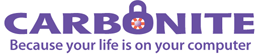 I use a service called Carbonite which you can read about here. For about $50 a year my documents, pictures, and music files are automatically backed up into “the Cloud.”
I use a service called Carbonite which you can read about here. For about $50 a year my documents, pictures, and music files are automatically backed up into “the Cloud.”
It took about 2 weeks to slowly upload over 40 gigabytes of data. Now it’s done and it keeps me backed up automatically, all of the time. No matter where I am. If I am connected to the web any changed files get backed up just as soon as I close them.
Amazingly they place no limits on how much you can back up. And the price includes both personal and business files so I have everything covered.
I’ve tested the service by restoring some files. Very easy and quick.
If my laptop died, I would just buy a new laptop and install Carbonite. Then restore all my data to my new PC. My productivity would be impacted for a while but I’d be back in business in no time.
This is cheap insurance and I strongly recommend you add it to your onsite backup practices.
7 Ways to “Say it” and Not “Type it”
 I have a client who is a painfully slow hunt and peck typist. And his handwriting isn’t any better. Yet he is a clear thinker and speaker. Let me share how he reduced his typing time by over 50%.
I have a client who is a painfully slow hunt and peck typist. And his handwriting isn’t any better. Yet he is a clear thinker and speaker. Let me share how he reduced his typing time by over 50%.
He used to take handwritten notes during client meetings and then type them into Act! before the end of day. He knew he had to do it and when he was busy his notes were less detailed and only hit the highlights. Sometimes the handwritten notes went into the folder with plans to type them in later. Often his assistant would ask him to decipher what he meant so she could get them entered into Act! While necessary, this process was tedious and always a pain in the neck. No longer.
Now he just calls in client meeting notes into his cell phone and gets a Word transcript in a couple hours.
He uses the CopyTalk mobile scribe service. You can leave a message up to 4 minutes long. So at 250 spoken words per minute, you can record about a thousand words. For comparison sake, this article is 662 words. Maybe you type 50 words per minute. This service would make you 5 times faster…and no hitting the backspace key to fix typos.
You really can “say it” and not “type it” and be a lot more productive. So let’s look at just how this works:
1. Eliminate Handwritten Client Notes. Immediately after every client meeting, my client calls a phone number, enters his cell phone number and a PIN. He then has 4 minutes to describe what happened in the meeting:
 What he learned about the client
What he learned about the client- What recommendations were made, and
- What will be handled in the next meeting.
He hits the # key and it’s ready for another message. Within 2 hours he gets an email with his spoken words typed (by a human being) as a Word attachment. He attaches it to the client’s record in Act! and he is done. It saves an amazing amount of time and allows him to provide better service to clients. They think he has a prodigious memory because he recalls so much detail from the last meeting!
Now that you understand how the service eliminates the need for handwritten client notes, let me give you 3 other ways he uses this service.
2. Client letter creation. He drafts client letters by calling in and forwarding the email to his assistant. She just copies the message into the letterhead template and prints it for his signature.
3. Task Delegation. Instead of telling his assistant what he wants done, he delegates work with a detailed written description of what he wants done. And in much less time because he doesn’t need to slow down and wait for her to scribble down some notes.
4. Radio Scripts. He creates radio program scripts by practicing into CopyTalk. The printed “transcript” gives him something to reference in his own words.
Communication snafus with staff have been reduced saving them time and reducing frustration. Remember that helping your staff be more productive frees up their time for marketing activities as well. And handling more clients.
Click here and learn more about “Copytalk” services. Mention your broker/dealer and clearinghouse and you should get a discount off the monthly cost of $79.95.
 You should also take a look at Jott Assistant found at http://www.jott.com/. Jott offers more and less than CopyTalk.
You should also take a look at Jott Assistant found at http://www.jott.com/. Jott offers more and less than CopyTalk.
For $12.95 per month you can do an unlimited amount of 30 second voice to text conversions. 30 seconds means shorter messages, yet you can link Jott Assistant directly to Outlook, iPhone and Blackberry. Wherever you are, just call Jott and dictate….
5. Email drafts. Get the first draft done quickly when you’re away from your computer. Then clean it up when you get back and send it out.
6. Calendar appointments. This helps keep your calendar up to date so your assistant doesn’t double book you.
7. Tasks. You just call your number, leave your task, and it appears in your Outlook Task List. One less thing to remember to do.
Jott allows just 30 seconds per message so you need to speak quickly and to the point. We all should develop this habit.
You can try it for free for 7 days and see if it works for you. It really depends how much you’re away from your office (i.e. your PC.)
Like everything else, you need to weigh the benefits of these services against the cost. The advisor who told me about CopyTalk would never give it up…unless he found a cheaper alternative which does the same thing.
Give these services a try and let us know work for you.

