Why Multi-tasking Destroys Productivity

Dave Crenshaw wrote a book you need to read entitled, The Myth of Multitasking: How ‘Doing It All’ Gets Nothing Done.
Here are some excerpts:
“There is an illusion. The illusion is that technology, cell phones, e-mail, faxes, text messaging, and whatever is latest-and-greatest all make us more productive.
“The reality, though, is that these things will only make us productive if we take control of them.
“They are the servants. We are the masters. If we do not protect our time, we will allow ourselves to be run over by the traffic of information.”
His book makes the point that our brains can really only do one thing at a time. What we really do is “switch-tasking” where we switch back and forth between two or more activities. He says this tires the brain thus lowering our overall productivity.
I fight this all the time when I’m at my computer. Constantly checking email, Skype beeps for chats, and incoming calls from my receptionist. This bestselling book, and it’s sequel, Invaluable: the Secret to Becoming Irreplaceable, should help.
I’m reading Invaluable chapter by chapter as I drive down the freeway. Just kidding, of course.
You will make points with your clients if follow one of my better habits. My cell phone is on manner mode 99% of the time and always during the business day. I guess 1% of the time I’m playing Ultimate Frisbee at the park and need to hear my phone ring.
You’d be surprised how appreciated clients feel when the manner mode goes off and I reach down to touch the button to put the caller into voice mail. Without even looking to see who’s calling me. Even after the client grants me permission, “Go ahead and take the call.” I tell them “I’m talking to you now” and they like that. And I let him know I’ll ignore their calls when I’m speaking with someone else.
This is the cell phone application of “Do unto others as you would have them do unto you.” Maybe that’s why they called it “manner mode” back in the early ’80’s when cell phones came out.
My wife and I have a signal that tells me it’s an emergency so take the call now. I’d tell you what it is but you might be tempted to interrupt me when I’m talking to another client!
Think about it. Let’s say I take the call from another client, prospect, vendor, or partner while I’m speaking to someone else. Either it’s a problem and I’ll be thinking of a solution. Or great news and I’ll be thinking happy thoughts. Or it’s simply a bother and I’ll be wondering why it couldn’t wait.
Radios can be tuned to two different frequencies if they overlap slightly. You can hear 2 different songs or a song and a commercial. Tough to listen to. But possible.
Your brain can really only be tuned into one conversation at a time. Either with the person you’re speaking with. Or the person calling you. Or texting you. Or instant messaging you.
Dave Crenshaw say “background tasking” won’t hurt our productivity. Some examples of background tasking include:
- Eating dessert while watching a video
- Reading a magazine while doing 3 miles on the treadmill
- Listening to a how-to audio CD while driving
- Whistle while you work (Remember Snow White?)
Task #1: Give 100% attention to the person you are with. This could be a client, a prospect, a friend, an employee, your spouse or a child. Get ready to shock them!
Task #2: Give each task 100% attention until you get it DONE. Then move on to the next task. Tell your receptionist when you cannot be interrupted. Have her schedule call backs with clients. You’ll get more accomplished each day. Now get to work!
Harvey Mackay On How to Have a Happier Office (and Home)
In this insightful article, best-selling author Harvey Mackay explains how his “10 Commandments for the Office” will make you feel better at the end of a day. Your challenge is to live these principles out yourself and encourage your staff to do the same. Consider sending this list to your clients as well. Whether a big business or a home-based business, these “10 Commandments” will help them run a happier and more productive business.
10 Commandments for the Office
By Harvey Mackay
It’s just business as usual, day in and day out. The fast lane gets faster. Competition for business and jobs gets meaner. The world gets smaller every day. You’ve dealt with a hundred co-workers, customers, vendors, and the irritating kid who works at the lunch counter. It’s time to go home and unwind.
The traffic jam gives you an opportunity to replay some of the day’s encounters. Regrettably, you wish you would have handled a few things quite differently. How can you make tomorrow better?
My mother always told me, “You don’t have to like everybody, but you do need to learn to get along.”
Over the years, I’ve developed a list, a “Ten Commandments for the Office,” which makes my commute home a little less guilt-ridden. Better yet, it’s improved my commute to the office. If I follow my own advice, I won’t have to spend my time apologizing for what I should have done in the first place. Try it out.
1. Be respectful. This includes respect for other people’s property, ideas and time. Frankly, this commandment should about cover everything. If you are respectful of others, you can usually work out most issues – even if it’s agreeing to disagree. An added bonus is that when you treat others with respect, they are more inclined to return the favor.
2. Follow through. If you promise to do something, do it. No ifs, buts or maybes. No excuses, no whining. You are only as good as your word. There will always be a place in this world for the person who says, “I’ll take care of it.” And then does it.
3. Think before you speak. Don’t say whatever is on your mind, unless you want your mindless thoughts to come back to haunt you. Those ghosts can rise up years later, just when that promotion looks so promising. And while we’re on the topic, remember that how you say something is as important as what you say.
4. Help out. So what if it’s not in your job description. If you have an opportunity to be useful, jump at it. Even if the rewards are not in the form of a paycheck, your co-workers will remember who helped them when they needed it. Taking on a little extra work – or a lot – shows that you are a team player, an employee worth watching.
5. Learn something new every day. It could be a new skill. Maybe the latest developments in your industry. Or just the name of a person you see daily at the copy machine. You have millions of brain cells just waiting to work for you!
6. Pay attention. If you go directly to your cubicle and barricade yourself all day, you’re missing important developments in your workplace. Not the gossipy events, of course, but the really good stuff – new procedures, new ideas and so on. This commandment also covers those occasions when the value of your input depends on your familiarity with the situation at hand. In short, always keep your antennae up!
7. Ignore pettiness. Rise above it, or you will be dragged down with it. There will always be someone who will make a mountain out of a molehill. It better not be you.
8. Be patient. Not to be confused with tolerating incompetence, this commandment covers a multitude of situations.; Someone misunderstood you. A job is taking longer than you planned. You are missing every traffic light. What will you gain by losing your cool? I’m not a patient guy by nature, so I’ve really had to work at this one. If I can do it, you can too!
9. A good attitude is up to you. It takes a lot for the world to come to an end, so don’t act like it’s happening every day. Be encouraging, be cheerful. Refuse to be brought down by minor – or major – setbacks. Bad attitudes are contagious. The good news is that positive attitudes are catching, too.
10. Do your best. Like commandment #1, this should also cover just about everything. No one can ask you to do more.
It’s important to decide early on how you will conduct yourself. Then, when a crisis erupts or challenge arises, you won’t have to think twice about the right thing to do. I’ve always said that perfect practice makes perfect. These rules are no exception. And just for the record, these commandments work outside the office too.
Mackay’s Moral: Some rules are made not to be broken.
Harvey Mackay’s latest book might help someone you know get hired for the job they really want. “Use Your Head to Get Your Foot in the Door: Job Search Secrets No One Else Will Tell You”
Advisor Marketing After the “Year of the Ponzi Scheme”
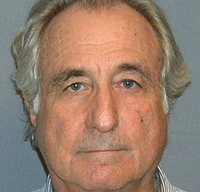 The Wall Street Journal called 2009, “The Year of the Ponzi Scheme.” Many people heard of the term “Ponzi Scheme” for the first time only because of the size of Bernard Madoff’s deal: $50 billion. Sadly with interest rates near zero, many retired people look at high returns delivered by such schemes and get sucked in with their life savings.
The Wall Street Journal called 2009, “The Year of the Ponzi Scheme.” Many people heard of the term “Ponzi Scheme” for the first time only because of the size of Bernard Madoff’s deal: $50 billion. Sadly with interest rates near zero, many retired people look at high returns delivered by such schemes and get sucked in with their life savings.
Someone commented on this with an article about a change in due dilegence. It suggests that financial advisors should investigate the ethics and integrity of the managers of recommended investments. Don’t just look at returns, look at WHO is generating those returns. Can this be done? Should you be held to this standard?
Time will tell if the Ponzi Schemes of 2009 lead to regulatory changes in 2010.
The Year of the Ponzi Scheme
If you weren’t familiar with the name “Ponzi” last year, you sure learned it quickly this year, along with the names “Madoff,” “Dreier,” “Petters,” and all the others who followed in the footsteps of the notorious fraudster Charles Ponzi.
That’s because, as the Associated Press reports, the number of Ponzi schemes that came to light in the U.S. has nearly quadrupled in the last year. The schemes, in which perpetrators lure investors with promises of high returns and use new investors’ cash to pay the old ones (and, of course, grab cash for themselves), topped 150 this year, compared to about 40 last year.
As a result, the AP says “tens of thousands of investors” lost more than $16.5 billion this year. That figure doesn’t include the $19.4 billion that Bernard Madoff is estimated to have bilked his investors out of in the largest Ponzi scheme ever, because Madoff was arrested in December 2008.
The AP’s review of federal and state criminal cases found that amid the recession and heightened public awareness of Ponzi schemes, the federal government stepped up its pursuit of suspected fraudsters. The Federal Bureau of Investigation launched more than 2,100 probes into securities fraud, up from last year’s 1,750 investigations, and it increased by one-third the number of agents working on high-yield investment fraud cases. And the Securities and Exchange Commission issued 82% more restraining orders and devoted more of its workload to investigating potential scams.
Source: http://blogs.wsj.com/bankruptcy/2009/12/29/the-year-of-the-ponzi-scheme/
NATIONAL BUSINESS MEDIA NOT COVERING TRUE REASONS FOR INVESTOR FRAUD SCANDALS
Dale Yeager a nationally known criminal analyst says that news coverage of the recent investor scandals is missing a critical aspect of these crimes. This overlooked issue is something Yeager calls the “Due Diligence Mess.”
Yeager, says the problem is the antiquated way due diligence is performed for investors.
“The financial crimes of the past year will continue to occur unless radical changes are made in the due diligence process,” states Yeager. “Due diligence must be performed as a criminal investigation not just a financial assessment.”
Based on his experience performing over 200 financial investigations, he believes that the focus must be on the ethics of the people operating the organization the investor will be placing their money into.
“Due diligence is about assessing a person’s credibility” states Yeager, “and people assessment has and always will be the domain of forensic psychology. Look at the amount of negative information that reporters have discovered about Madoff over the past few months. Information that provides a specific psychological profile of him, showing a lifelong pattern of narcissistic and unethical behavior.”
Yeager lays out a plan of action to prevent investor fraud with his article, “The Due Diligence Mess: 3 Reasons Why Ponzi Schemes and Investor Fraud Will Continue”.
“People have become accustom to using forensic accountants,” states Yeager. “But they need to become accustom to using that process in accessing behavior and personal ethics.
Advisor Productivity Tool: Dragon Dictate for the iPhone
 I written before about how you can move toward a paperless office by dictating your client meeting notes.
I written before about how you can move toward a paperless office by dictating your client meeting notes.
Why write down some chicken scratch manual notes when you can speak for several minutes and get an email of transcribed notes?
One reason has been cost. Some dictation services cost $50 to $80 per month and limit how long you can talk.
Well for all you iPhone users out there, you now have a wonderful option. The Dragon app for your iPhone.
At least for now, you can download this app from iTunes and get it for free.
Watch this short video to see how it works.
httpv://www.youtube.com/watch?v=Qsge4iM-FTE
Seems too good to be true, eh? Well I read about one caveat on this software.
The software has over 95% accuracy. One trick it uses to achieve high accuracy is to upload the names in your contact list. Not email addresses or phone numbers or anything else. Otherwise it would need to look up names against its entire dictionary of names.
You can read a bit more about this issue here:
http://www.tuaw.com/2009/12/08/dragon-dictation-comes-to-the-iphone-wow/
Here’s a quote from this article which speaks to the security of the transcribed messages:
Since your dictation goes out over the internet for processing, I asked Nuance about security. Their reply was as follows:
“Search queries and dictation requests are transcribed by fully automated speech recognition software, without the use of humans. Data is uploaded and collected in order to improve performance for individual users, and to improve the general performance of the system.
All speech recognition requests and associated data are processed in data centers in the U.S. that meet stringent security and privacy standards; these are the same standards that we use for processing private information in other areas of our business.”
Of course, I’d have to borrow my daughter’s iPhone to try this out myself. If you get it, leave some comments below to tell how it worked out.
Finding More Time for Marketing – Part 3
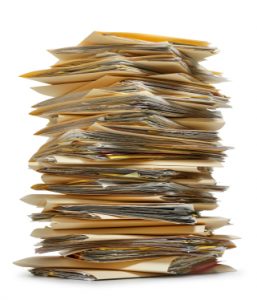 In “Finding More Time for Marketing – Part 2,” we looked at ways to cut your time spent on administrative activities. Now we’ll look at a few ways to free up time for marketing by cutting down time you spend on “Operations” which you know better as production activities.
In “Finding More Time for Marketing – Part 2,” we looked at ways to cut your time spent on administrative activities. Now we’ll look at a few ways to free up time for marketing by cutting down time you spend on “Operations” which you know better as production activities.
Becoming more efficient on the production side does two things for you:
- You free up time to spend on marketing related activities
- You free up time to handle more clients.
#2 is key because you (and your staff) must handle more clients in the same 8-hour day. Otherwise getting more clients robs time from marketing activities. When you neglect marketing, the well runs dry and you run out of prospects. Not good. Not fun either.
Whether your practice is large or just getting started, technology correctly used can quickly improve your operational efficiency. One hour saved per day means over 250 additional hours over a given year. Time better spent getting and serving clients.
Some time ago, I had a client with decades of experience, excellent credentials, and happy clients in more than a dozen states. Yet he was a technology newbie to the extreme.
When I emailed him some questions, his assistant would print out the email for him. He would handwrite his comments and give it back to his assistant. She would fax it to my office. My assistant would call me to let me know I had a fax. When I was away from my office, I’d have her scan it in and email it to me. Incredible!
Thankfully, he got a new computer and some training, and soon replied to my emails with another email. And he freed up his assistant for more productive tasks.
Yet don’t fall into the trap of adding technology just for technology’s sake.
A client of mine is a member of the 300 Financial Group which takes a “Goldie Locks” view of technology. Not too much technology, not too little…just the right amount. In 300 Financial’s view, technology should:
- Make you more money
- Save you time
- Provide the information that helps clients make better and quicker decisions
You can learn more about 300 Financial’s technology approach by clicking here.
Go Paperless
Going paperless helps you in many ways: less office space needed, more productive staff, and less time preparing for client meetings.
One advisor I know went paperless from the beginning of his practice and has instant access to all client communications. And very few file cabinets in his office.
I know another advisor in the same town which has a huge room filled with file cabinets. And support staff which spends many hours every day keeping track of the paperwork and getting everything filed properly.
Obviously newly established practices have the advantage here: no file cabinets holding decades of client records. Yet practices with tens of millions of assets under management gain the most from office automation because your support staff can become far more productive.
Depending on your situation, this may be an incredibly daunting task. Yet the longest journey is begun with the first step so read these articles on ways to get started.
No More Fax Machine
7 Ways to “Say it” and not “Type it”
Autopilot Computer Backup
Track your time and see where all the time goes. Decide how much time you need to devote to marketing your practice each week. Then get started on reducing time spent on administration and advising. You’ll free up time for marketing your practice and reap the rewards later.
Autopilot Computer Backup
When I got my first laptop computer back in 1994, I’d didn’t get it without a fight. Not with my wife…my boss.
I’d previously convinced the president that the salesmen needed laptops. Now I wanted one. Joe was adamant that I didn’t need one and they cost way too much. So I kept pushing….
Joe relented only after I told him not to get me a laptop unless he wanted me to work on company business at home, on airplanes, and in hotel rooms. He said, “Okay, okay already. Now get out of my office!”
 My productivity did soar as I could work wherever I happened to be. I was unchained from my desk. Finally. If I had to work a 12 hour day I could take several hours of work home with me. Even to the beach.
My productivity did soar as I could work wherever I happened to be. I was unchained from my desk. Finally. If I had to work a 12 hour day I could take several hours of work home with me. Even to the beach.
Yet suddenly many documents and spreadsheets suddenly were unchained from the network. And the server’s automated backup.
I had to back up my laptop myself or risk losing precious data. And eating crow when explaining what happened to Joe. I couldn’t let that happen so I began a weekly practice of backing up my computer every Friday…and during the week if I completed a major project.
I’ve used everything to backup: floppy disks, CD-ROMs, DVDs, thumb drives, external drives, and even backing up to the network drive.
My backup habit paid off a few weeks ago when my trusty Acer laptop choked on an automatic update from Microsoft. Seems my 4-year old laptop couldn’t handle Internet Explorer 8. Fortunately it happened on a Saturday and I had a fresh backup from Friday!
I now am loving my 6th laptop: a Macbook Pro which runs Windows XP whenever I need it.
Mac’s now include a backup program called Time Machine which automatically backs up to an external hard drive. I like this because I no longer need to remember my Friday afternoon ritual. It just happens.
Yet the possibility remains that my laptop and external hard drive could be stolen at the same time and I’d be one hurtin’ dude!
So I added an entirely new layer of backup protection: Online backup.
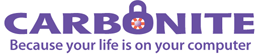 I use a service called Carbonite which you can read about here. For about $50 a year my documents, pictures, and music files are automatically backed up into “the Cloud.”
I use a service called Carbonite which you can read about here. For about $50 a year my documents, pictures, and music files are automatically backed up into “the Cloud.”
It took about 2 weeks to slowly upload over 40 gigabytes of data. Now it’s done and it keeps me backed up automatically, all of the time. No matter where I am. If I am connected to the web any changed files get backed up just as soon as I close them.
Amazingly they place no limits on how much you can back up. And the price includes both personal and business files so I have everything covered.
I’ve tested the service by restoring some files. Very easy and quick.
If my laptop died, I would just buy a new laptop and install Carbonite. Then restore all my data to my new PC. My productivity would be impacted for a while but I’d be back in business in no time.
This is cheap insurance and I strongly recommend you add it to your onsite backup practices.
7 Ways to “Say it” and Not “Type it”
 I have a client who is a painfully slow hunt and peck typist. And his handwriting isn’t any better. Yet he is a clear thinker and speaker. Let me share how he reduced his typing time by over 50%.
I have a client who is a painfully slow hunt and peck typist. And his handwriting isn’t any better. Yet he is a clear thinker and speaker. Let me share how he reduced his typing time by over 50%.
He used to take handwritten notes during client meetings and then type them into Act! before the end of day. He knew he had to do it and when he was busy his notes were less detailed and only hit the highlights. Sometimes the handwritten notes went into the folder with plans to type them in later. Often his assistant would ask him to decipher what he meant so she could get them entered into Act! While necessary, this process was tedious and always a pain in the neck. No longer.
Now he just calls in client meeting notes into his cell phone and gets a Word transcript in a couple hours.
He uses the CopyTalk mobile scribe service. You can leave a message up to 4 minutes long. So at 250 spoken words per minute, you can record about a thousand words. For comparison sake, this article is 662 words. Maybe you type 50 words per minute. This service would make you 5 times faster…and no hitting the backspace key to fix typos.
You really can “say it” and not “type it” and be a lot more productive. So let’s look at just how this works:
1. Eliminate Handwritten Client Notes. Immediately after every client meeting, my client calls a phone number, enters his cell phone number and a PIN. He then has 4 minutes to describe what happened in the meeting:
 What he learned about the client
What he learned about the client- What recommendations were made, and
- What will be handled in the next meeting.
He hits the # key and it’s ready for another message. Within 2 hours he gets an email with his spoken words typed (by a human being) as a Word attachment. He attaches it to the client’s record in Act! and he is done. It saves an amazing amount of time and allows him to provide better service to clients. They think he has a prodigious memory because he recalls so much detail from the last meeting!
Now that you understand how the service eliminates the need for handwritten client notes, let me give you 3 other ways he uses this service.
2. Client letter creation. He drafts client letters by calling in and forwarding the email to his assistant. She just copies the message into the letterhead template and prints it for his signature.
3. Task Delegation. Instead of telling his assistant what he wants done, he delegates work with a detailed written description of what he wants done. And in much less time because he doesn’t need to slow down and wait for her to scribble down some notes.
4. Radio Scripts. He creates radio program scripts by practicing into CopyTalk. The printed “transcript” gives him something to reference in his own words.
Communication snafus with staff have been reduced saving them time and reducing frustration. Remember that helping your staff be more productive frees up their time for marketing activities as well. And handling more clients.
Click here and learn more about “Copytalk” services. Mention your broker/dealer and clearinghouse and you should get a discount off the monthly cost of $79.95.
 You should also take a look at Jott Assistant found at http://www.jott.com/. Jott offers more and less than CopyTalk.
You should also take a look at Jott Assistant found at http://www.jott.com/. Jott offers more and less than CopyTalk.
For $12.95 per month you can do an unlimited amount of 30 second voice to text conversions. 30 seconds means shorter messages, yet you can link Jott Assistant directly to Outlook, iPhone and Blackberry. Wherever you are, just call Jott and dictate….
5. Email drafts. Get the first draft done quickly when you’re away from your computer. Then clean it up when you get back and send it out.
6. Calendar appointments. This helps keep your calendar up to date so your assistant doesn’t double book you.
7. Tasks. You just call your number, leave your task, and it appears in your Outlook Task List. One less thing to remember to do.
Jott allows just 30 seconds per message so you need to speak quickly and to the point. We all should develop this habit.
You can try it for free for 7 days and see if it works for you. It really depends how much you’re away from your office (i.e. your PC.)
Like everything else, you need to weigh the benefits of these services against the cost. The advisor who told me about CopyTalk would never give it up…unless he found a cheaper alternative which does the same thing.
Give these services a try and let us know work for you.
Finding More Time for Marketing – Part 2
 When you are trying to free up time to spend on marketing activities, admin is a great place to look.
When you are trying to free up time to spend on marketing activities, admin is a great place to look.
Admin includes all the backoffice activities which support the marketing and advising activities of the firm. You have one or more employee; you need payroll. You have vendors; you need to pay bills. You make a profit; you need tax returns. You have dust balls in the reception area; you need to vacuum. What’s that? You have a janitor for that? Great.
The general rule is to outsource everything you can: receptionist to answer calls, bookkeeper to pay bills and prepare payroll, CPA to prepare taxes, janitor to clean the office, and so on.
You may or may not enjoy these tasks. You may or may not have the education and experience to do them well. The point is to increase time spent on marketing means you save time elsewhere. Just because administrative activities need to get done does not mean you have to do them yourself.
I know one advisor who prepares his own personal and business income tax returns. As his practice continues to grow, this has got to go. Spending 4 hours every quarter for estimated taxes and 2 days in March for business returns and 2 days in April for personal returns means 8 days per year are spent on administrative tasks. This time can be better spent advising clients or marketing his practice.
Here’s a rule of thumb to consider: Outsource any task which can be done for less than your billable rate. If you charge out at $175 per hour, then pay a CPA $100 per hour to prepare your tax returns.
What if you’re an independent advisor without any staff? Do you need to do it all for the time being. Not necessarily. You just need to be more creative.
Consider locating your practice in a professional business center. Executive suites offer professional receptionist and administrative services on an as-needed basis. You have access to conference rooms when you need them. You pay a monthly fee which includes your office, telephone, fax, internet, janitorial and security. You save time because someone else deals with these various administrative services. Many executive suites allow conference room and day-use office access in affiliated business centers.
One advisor in New Jersey offers to meet clients in various cities to make it more convenient for his clients. So he not only saves time and money on administrative activities, he gets a marketing boost to boot.
Another possibility would be co-locating your office with a CPA or attorney. You’d benefit in many of the same ways as moving into an executive suite. Plus you’d be available for referrals from the accountant or attorney and get visibility from their walk-in traffic.
Either option means you don’t need to fill the role of Office Manager and deal with all the administrative details of running an office. You also add a receptionist between you and your clients and prospects which makes your firm bigger than just you.
And every minute you cut from admin means another minute spent on marketing.
Finding More Time for Marketing – Part 1
 You want to grow your practice by increasing your focus on marketing activities. You know this will take time. Yet you feel overloaded these days already. Where can you find some more time?
You want to grow your practice by increasing your focus on marketing activities. You know this will take time. Yet you feel overloaded these days already. Where can you find some more time?
I remember a few years ago when my daughter was getting ready for her big sister’s high school graduation ceremony. Time was running short. She was getting stressed. Was it related to her hair or her outfit? I don’t remember. I do remember her crying out, “Time, time. I need more time!” Don’t you feel that way sometimes?
While you can’t create more hours in the day but you can change how you spend your time each day. How? Budgeting, of course!
The process for budgeting your time is the same for budgeting your money. You want to see how you’re spending your time now, set “time spending” goals, and then create a plan to reach your goals.
Let’s look at how time is spent in virtually every business…whether a one-man operation or Walmart.
Every business has 3 main activities: Marketing, Operations, and Administration.
Obviously, Walmart has entire divisions of people spending 100% of their time on some aspect of one of these 3 areas. Yet the CEO must oversee all 3 areas and ensure none is neglected. At the store level, the store manager has a few people in marketing, many in operations, and some in admin to do payroll, keep the lights on, and pay the rent.
How does this activity breakdown look like for financial advisors?
- Marketing attracts and gains new clients
- Operations takes care of clients, and
- Admin includes back office work such as office management and compliance.
Based on conversations with many financial advisors, the general consensus is that “marketing is what I need to do, planning is what I like to do, and admin is what I hate to do but must do to keep out of trouble.”
So when time is tight which area gets neglected? Yes, marketing.
Now take a look at your calendar and see how you spend your time in marketing, operations and admin. Does your calendar only show time spent with prospects and clients?
In this case, you need to start tracking time spent on marketing and admin. You might be shocked at what you see. Or don’t see.
Just don’t be discouraged. Your business might be doing okay and you’re spending only a couple hours per week on marketing. Imagine if you started spending 30-40% of your time on marketing?
You’ll find it helpful to separate marketing into its two main functions: sales and marketing. What’s the difference?
Think of marketing as “leading the horse to water” and sales as “making him drink.”
Marketing is all about attracting new prospects as well as getting your existing clients to buy more and more often. You do this with your website, printed and e-mail newsletters, public seminars, advertising and all other ways of getting the word out. This also includes making it easy for your clients to refer their friends and relatives.
Sales is persuading that prospect in your office or conference room to place their trust (and money) with you.
Sales & marketing efforts work together to grow your practice. For example, any advisor without any marketing materials, advertising, or website has a much tougher job convincing the prospect in his office to become a client. Why? Because targeted marketing efforts attract more qualified prospects while screening out others. And marketing materials help tell your story well before your prospect walks in the door.
So your action item is to track your time in Sales/marketing, operations, and admin. In my next article, I’ll take a closer look at admin.
Magic Bullet Marketing?
 You’re an independent financial advisor. You want to expand your practice. Should you get going today and “just do it”?
You’re an independent financial advisor. You want to expand your practice. Should you get going today and “just do it”?
For most advisors, the answer is “No.” Why is this?
Because you’ll probably end up wasting time and money and the effort will not succeed. Ouch.
I tell my clients that there is no magic marketing bullet which can easily and instantly expand your practice. I tell this to prospects because I don’t want a client with unrealistic expectations. Do you?
Imagine “Bob” calls your office for an initial consult. After introductions, you ask him what he wants you to do for him. Bob says with a straight face, “I lost 40% of my retirement portfolio when the market tanked. My current advisor pulled it out at the bottom so I missed the bounce. I want you to make up my losses in the next year. Can you do it?”
He throws his quarterly statement on your desk and you notice he has a million dollars in his account. Nice.
Time to bring Bob back down to earth, “Do you realize that making up a 40% drop in one year would require earning 67% on your money?”
Bob looks shocked. “I don’t want to take on that kind of risk at my age. What are my options?”
You explain how some combination of more time and more money can get his retirement portfolio back where it was. “You can increase your monthly contributions to the max and stretch out your time horizon to 5 years. This eliminates the need to use risky investments so you’re much more likely to reach your goal.”
Bob likes the sound of this and you land the account. Congratulations!
Now what does this story have to do with growing your practice?
If Bob had pressed you a bit, you might tell him there are no magic bullet investments that give high returns quickly with low risk. The same thing is true in the marketing world. With one important difference.
Making such bold promises as a financial advisor can land you in an arbitration hearing. Making bold promises as an ad rep helps land the account and make the sale. Ever hear of a newspaper giving a refund when no one attends your open house? Me neither.
Magic Bullet Marketing activities can include:
- Running an untested full-page ad in a new glossy seniors magazine
- Getting a larger yellow page ad. Or a yellow page ad in the new yellow pages in town.
- Creating a high glitz, beautiful, Flash-based website which gets no traffic and is instantly static
Almost any unproven, untested marketing activity done in haste qualifies as a magic bullet marketing activity. Or anything requiring “just a few minutes of your time and your major credit card….”
So the moral to the story is that expanding your practice takes time and money.
You can save time by hiring someone to help you get it done. Or you can invest your time and do it yourself when money’s tight.
I’d love to hear your comments on ‘magic bullet marketing’ efforts. Did you hit your target? Or fire a blank?

